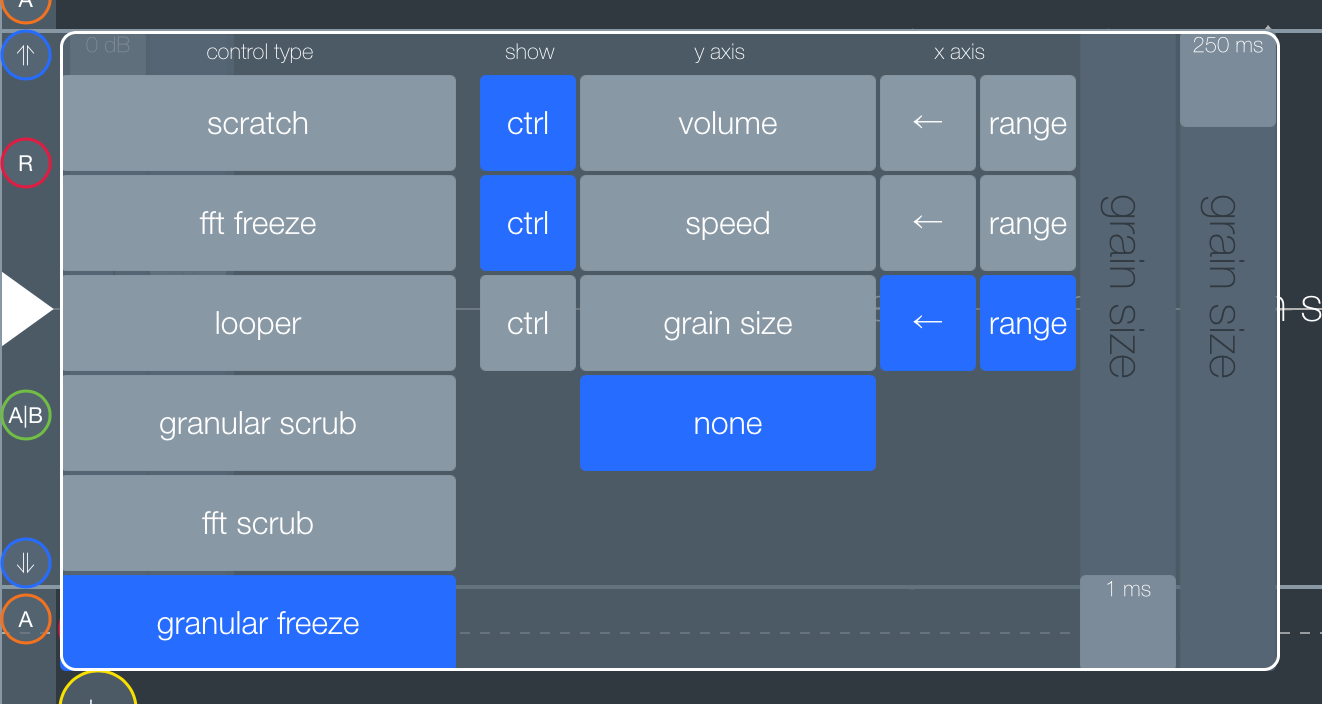
It allows you to select:

This triangle button opens the lane type selector window.
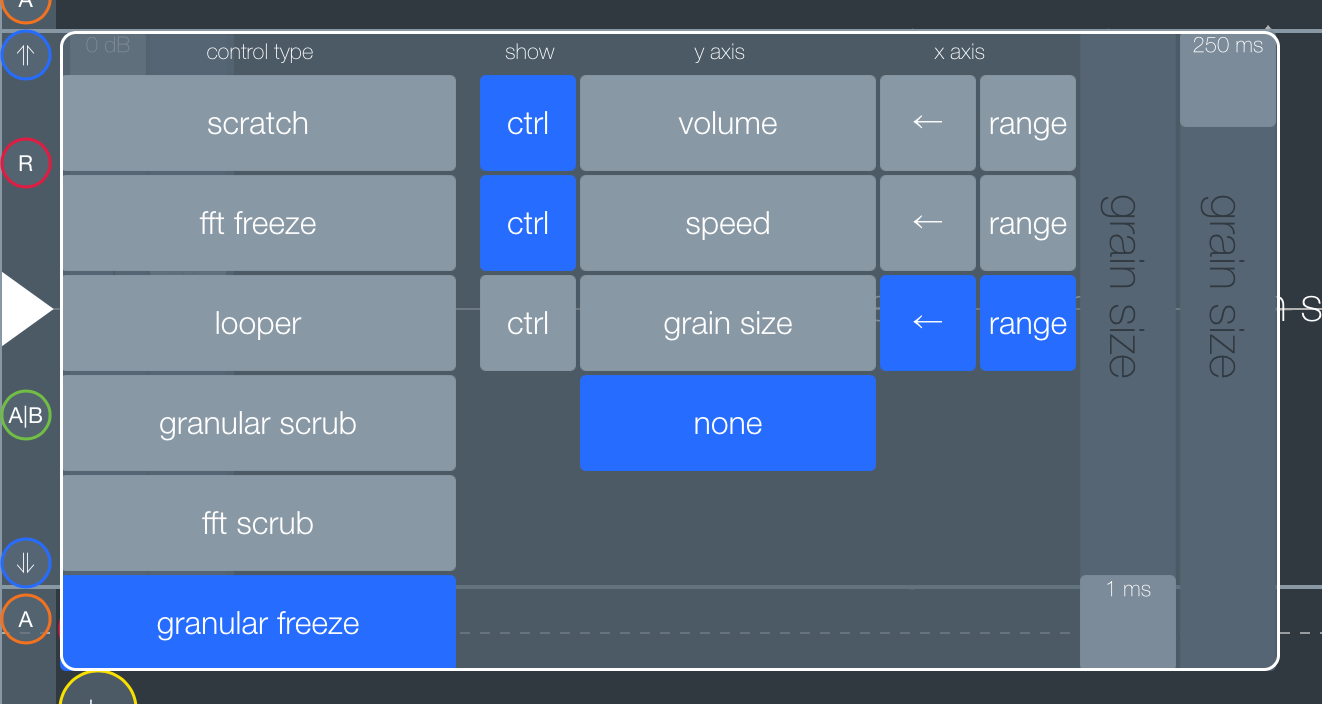
It allows you to select:


The live sound is recorded into two buffers named A and B.
When you touch the lane, the recording of its buffer is paused until all the touches are released from all the lanes with the same buffer. You can use the second buffer to keep capturing live audio while playing the sounds.
You can switch between these buffers on two standard lanes. This may be helpful to get a kind of “2-deck” setup with similar features over different material. If you need more lanes to use the secondary buffer (see [capture output] button(#capture_output)) you can use the switch flip button - (A|B) to invert buffer selection on all lanes


Two ‘lane fold’ buttons allow you to hide both standard lanes above and below the central one if you need more space / precision.